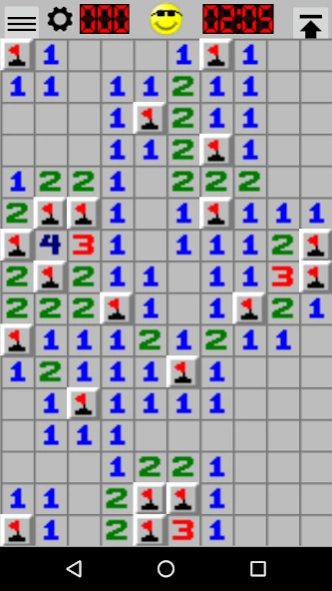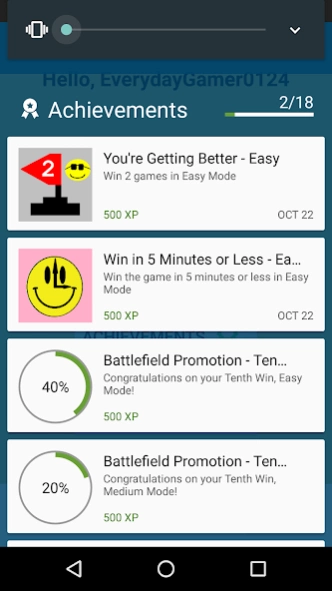Minesweeper 50.1
Free Version
Publisher Description
Minesweeper - Leaderboards and Achievements add excitement and competition to classic game!
We've added Leaderboards, Achievements and Animations have been added to the classic puzzle game! Just sign into Google Play Services and play the game. Your winning scores and times are posted worldwide for everyone to see!
There are 3 levels of difficulty: Easy, Medium and Hard.
Minesweeper is a challenging classic puzzle game that requires quick thinking and and good problem-solving ability. The object of the game is to uncover all the squares that do not contain mines.
To set a flag, long press. To reveal a cell's contents, tap the cell.
Minsweeper has 9 Leaderboards and over 30 Achievements!
Leaderboards show your best winning times, number of wins and fewest moves versus other players and Achievements track your milestones as you play the game and become better and better.
There are 3 Time-based Leaderboards: Best Times - Easy, Best Times - Medium and Best Times - Hard. These various difficulty levels will show players of all skill levels how they stack up against the competition.
There are also 3 Leaderboards which keep track of your Total Wins: Most Wins - Easy, Most Wins - Medium and Most Wins - Hard.
There are 3 moves-based Leaderboards which show who is posting wins with the fewest moves.
There are many Achievements, both hidden and revealed. Some are based on your winning times, and some are based on how many winning times you post. Achievements are both revealed and hidden. As you play the game and post your wins, you will see the revealed achievements accomplished and the hidden ones will be revealed!
About Minesweeper
Minesweeper is a free app for Android published in the Puzzle & Word Games list of apps, part of Games & Entertainment.
The company that develops Minesweeper is EverydayGames Apps. The latest version released by its developer is 50.1.
To install Minesweeper on your Android device, just click the green Continue To App button above to start the installation process. The app is listed on our website since 2022-01-02 and was downloaded 1 times. We have already checked if the download link is safe, however for your own protection we recommend that you scan the downloaded app with your antivirus. Your antivirus may detect the Minesweeper as malware as malware if the download link to net.everydaygames.minesweeper is broken.
How to install Minesweeper on your Android device:
- Click on the Continue To App button on our website. This will redirect you to Google Play.
- Once the Minesweeper is shown in the Google Play listing of your Android device, you can start its download and installation. Tap on the Install button located below the search bar and to the right of the app icon.
- A pop-up window with the permissions required by Minesweeper will be shown. Click on Accept to continue the process.
- Minesweeper will be downloaded onto your device, displaying a progress. Once the download completes, the installation will start and you'll get a notification after the installation is finished.